Upper Case Converter
Welcome to our Upper Case Converter tool, the ultimate solution for all your text case conversion needs. In today’s digital age, the presentation of content matters immensely. Whether you’re drafting an important document, coding a new project, or simply need to ensure uniformity in your text, having the right case can make all the difference. That’s where our converter comes into play. With just a few clicks, you can transform any text from lower case to upper case, ensuring clarity and professionalism in all your work.
How to Use:
Using our Upper Case Converter is a breeze. Follow these simple steps to transform your text:
1. Input Text:
- Begin by copying your desired text and pasting it into the provided text box on our platform.
2. Click Convert:
- Once your text is in place, simply hit the ‘UPPER CASE’ button located below the text box.
3. Instant Results:
- Within seconds, your text will be transformed into upper case. You can then copy the converted text and use it as needed.
4. Repace text:
- If you’re dealing with long text, you can simply use the search and replace functionality to effortlessly swap out any desired words or phrases.
5. Repeat as Needed:
- Need to convert more text? Simply clear the text box and repeat the process as many times as necessary.
Features of Upper Case Converter
Quick Conversion
Time is of the essence, and our tool understands that. Convert vast amounts of text in mere seconds, ensuring you never miss a deadline.
Supports Multiple Formats
Not just limited to plain text, our converter seamlessly handles various formats, making it a versatile tool for all your projects.
Lower Case
With a clean and intuitive design, even first-time users will find it easy to navigate and convert text without any hitches.
Safe and Secure
Your privacy is our priority. The Upper Case Converter ensures that your text remains confidential, with no storage or logging of your content.
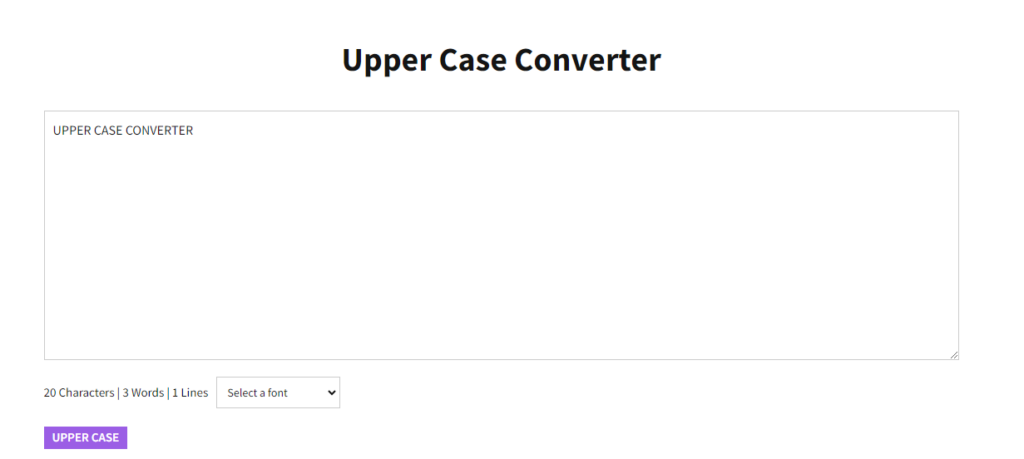
Frequently Asked Questions
Welcome to our Frequently Asked Questions section. We understand that the process of converting text cases might raise some queries or concerns. This section is designed to address those and provide clear, concise answers. Whether you’re new to case conversion or a seasoned user looking for specific information, you’ll find useful insights here.
Q1. How does the converter handle special characters?
Our Upper Case Converter is designed to recognize and retain special characters, ensuring that your text remains intact and accurately represented post-conversion.
Q2.How to convert lower case to upper case in Excel?
While our tool supports direct text conversion, for Excel-specific conversions, simply copy the cell content, use our converter, and then paste the upper case text back into Excel.
Q3.Is there a limit to how much text I can convert?
Our tool is optimized for bulk conversions, allowing you to convert large chunks of text without any issues. However, for optimal performance, we recommend converting text in segments if you’re working with exceptionally long content.
Q4.Can I use the converter on mobile devices?
Yes, our Case Converter tool offers the option to preview your text in a variety of integrated fonts as well as most popular Google Fonts.
Q5.What is the cost of using the online text tool?
Absolutely! Our Upper Case Converter is mobile-friendly, ensuring you can convert text on-the-go, regardless of the device you’re using.
Q6.Is my data safe with your converter?
Your privacy is paramount to us. We ensure that no data you input is stored or logged, guaranteeing complete confidentiality.